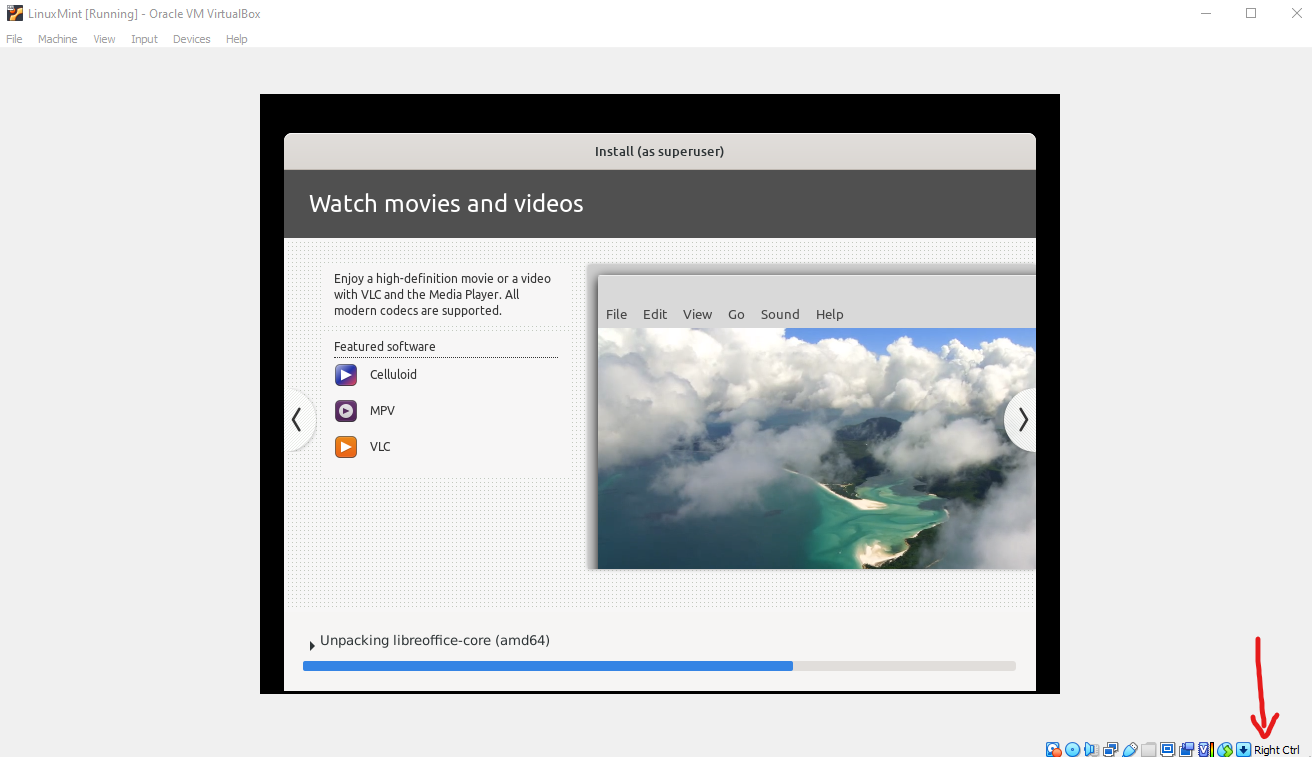Steps:


Step Two:
Download your installation image
I am using Linux Mint which you can find here: Linux Mint

Step Three:
Use the VirtualBox menu to create a new virtual machine
Machine -> new or ctrl + n

Step Four:
Follow the steps and select your install image
Machine -> new or ctrl + n
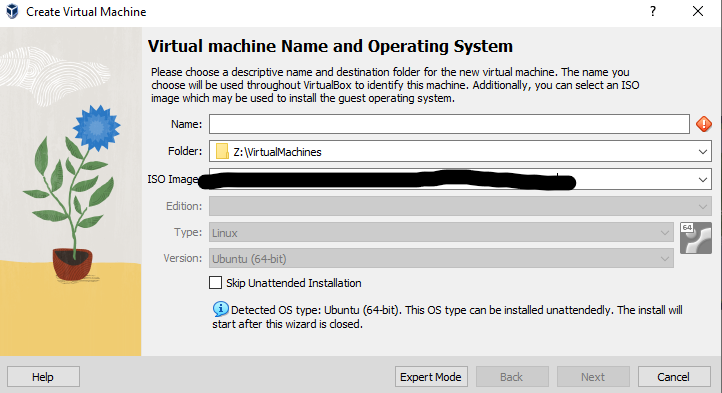
Step Five:
Launch and machine and use it as a normal computer
Note: if you click into the machine window it will auto capture your mouse and you will not be able to move your mouse around in your 'host' operating system. To get out of this the default key is right ctrl as highlighted by the red arrow