Tar Files Common Commands:
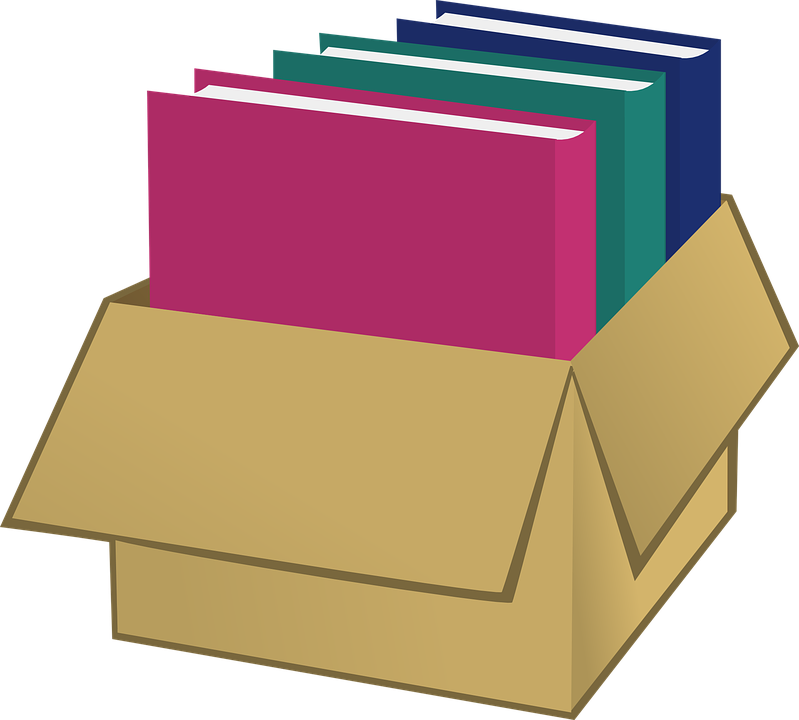
To unarchive a tar file run the command:
tar -xzf FileName.tarTo unarchive a .tar.gz file run:
tar -xzf FileName.tar.gzThe tar file format used to store many files in a single file for easy archiving or sharing. The tar.gz file type is a compressed version of the tar file type. With tar files being many files store in a single archive file the sharing of that archive file is simpler as only a single file needs to be shared rather than many files or a directory. The ability to compress that single file adds to the benifits of storing files in this format.